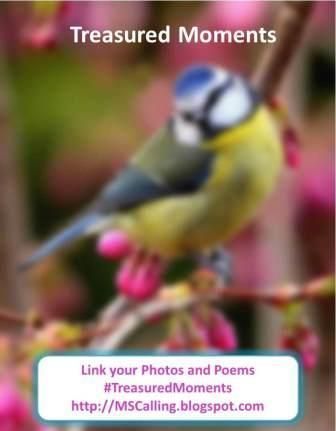I don't know about you, but I'm often forgetting the things I used to know about blogger. Today one of the things I had to relearn was how to pin an important post to the top of my blog. After a load of mistaken clicks and failures I thought I'd share how to do it; both so I can find it when I need it again and because I can't be the only one who doesn't remember how.
Why pin a post?I decided it would be good to have my "TreasuredMoments linky post as the first one seen; making it easier for people to find when they land at MS Calling. You might have a post about why you blog, or an update on something going on for you, or perhaps a sponsored post which you'd like to have higher profile.
How to pin a post?1. Go to the
dashboard for your blog on Blogger.
This is where you go to approve comments or edit posts or see blog stats
Shown below
2. Select
Posts and find the blog post you would like to pin
Shown above
3. Select
Edit on the blog post you want to pin
You might need to hover your mouse over the post title to show the edit link
Shown below
4. Select
Published DateThis is within
Post Settings on the right side of the screen
See below
5. Choose the
Date to the last date you wish the post to be pinned
This doesn't immediately make logical sense
But believe me, it is the way it works
I have selected the day before the next "TreasuredMoments linky goes live
See below
6. Click
Done below the calendar
This will confirm the date you have chosen
7. Click
Update at the top of the page
The post of your choice will now be pinned to the top of your blog until the date you selected
Seven easy steps
One post pinned
At the top of your blog
Easy as pie
I hope that's helped
Bye for Now
Remember to spot your #TreasuredMoments and share every week at
http://mscalling.blogspot.co.uk/p/treasured-moments.html